Blog
Everything thats going on at Mister Clipping Paths is collected here
When it comes to digital art, Adobe Photoshop is an industry standard. Its wide array of tools and features allows creatives to produce everything from simple edits to complex, surreal artworks. One such genre of digital art that has been gaining traction is the creation of Animal Human Hybrids using Photoshop. This unique blend of reality and imagination introduces a new perspective to character design and portraiture. However, mastering this art requires not just creativity, but also a deep understanding of the software’s capabilities.
Over the years, Photoshop has evolved to become more user-friendly, with countless tutorials available online for different skill levels. Yet, for an aspiring digital artist, the myriad of tools and settings can be overwhelming. It’s not just about knowing which button to click, but also understanding how to use these tools in tandem to achieve the desired result. Learning Photoshop is akin to learning a new language. It takes time, practice, and patience.
The fusion of digital art and photography through Photoshop opens up a world of possibilities. It allows artists to break free from the constraints of traditional art and create pieces that push the boundaries of creativity. The creation of Photoshop Animal Human Hybrids is a testament to this. It blends the real and the imagined, creating a piece of art that is both striking and thought-provoking.
Creating a Photoshop Animal Human Hybrid requires mastery over the software. It involves detailed work, manipulating and blending multiple photos seamlessly to create a single, cohesive image. Whether you are a professional artist or a hobbyist, mastering the art of creating Animal Human Hybrids can significantly enhance your digital art skills.
The process of creating a Photoshop Animal Human Hybrid involves a deep understanding of the software’s features, from selection tools to layer masks, blending modes to adjustment layers. It also requires an understanding of lighting, shadows, and textures – elements that bring depth and realism to your creation. By learning how to create Animal Human Hybrids, you are effectively honing your skills in these critical areas.
Moreover, creating Animal Human Hybrids is not just about the technical aspects of Photoshop. It also involves creativity and imagination. It’s about envisioning a character that does not exist in the real world and bringing it to life through digital art. This ability to create something from nothing is a valuable skill that can be applied in many areas, from professional design work to personal projects.
Creating a Photoshop Animal Human Hybrid can be challenging, but with the right steps, it becomes an exciting journey of creativity and learning. The first step is to gather your resources. You’ll need high-resolution images of the human face and animal features you want to incorporate. It’s essential to consider the lighting and angle of these photos to ensure a natural blend.
The next step is to use Photoshop’s selection tools to isolate the parts of the animal image you wish to incorporate into the human image. This could be anything from the eyes, nose, or mouth to the texture of the skin or fur. Using layer masks, you can seamlessly blend these elements into the human image. Remember to pay attention to the direction of the light and the texture of the skin to make the hybrid look realistic.
The final step involves fine-tuning your creation. This includes adjusting the color and lighting to match the original human image, adding shadows for depth, and using Photoshop’s smudge tool to blend any harsh edges. It’s also advisable to zoom out frequently to check the overall look and feel of your creation and make necessary adjustments.
Creating a successful Photoshop Animal Human Hybrid involves a detailed process of face morphing. This is a critical step in the process of Human Animal Portrait Creation, and it requires careful attention to detail and patience. Let’s dive into a step-by-step tutorial to understand this process better.
Firstly, open the human and animal images in Photoshop. Using the Quick Selection tool, select the animal features you want to morph into the human face. Once selected, copy these features onto a new layer on the human face.
Next, reduce the opacity of the copied layer to see the underlying human face. This will help you align the animal features accurately with the human face. Use the Transform tool to scale and rotate the features until they match the shape and size of the human face.
After aligning the features, increase the layer opacity back to 100%. Now comes the blending process. Using a soft brush on the layer mask, paint with black to blend the animal features into the human face. Remember to paint gently around the edges for a smooth blend.
Mastering the art of creating Photoshop Animal Human Hybrids involves learning advanced digital art fusion techniques. These techniques take your creations to the next level, adding depth and realism to your hybrids.
One such technique is Dodge and Burn. This technique is used to add contrast and depth to your image by lightening (dodging) and darkening (burning) specific areas. Another technique is Frequency Separation. This technique separates the color and texture layers of an image, allowing you to work on them separately. This is particularly useful when blending the skin texture of the animal with the human face.
Yet another technique is the use of Adjustment Layers. These layers allow you to apply changes such as color correction, brightness, contrast, and more without affecting the original image layers. This is particularly useful when you want to match the color and lighting of the animal features with the human face.
Mastering the art of Photoshop Animal Human Hybrids is a journey of creativity and learning. It allows you to push the boundaries of digital art, creating unique and compelling pieces. It involves mastering Photoshop’s tools and features, understanding the principles of lighting and texture, and employing advanced digital art fusion techniques.
The process may seem daunting at first, but with practice and patience, you will see your skills improve significantly. So, let your imagination run wild and start creating your own Photoshop Animal Human Hybrids.
And remember, the journey doesn’t stop here. Keep experimenting, keep learning, and keep pushing your creative boundaries. The world of digital art is vast and exciting, and there’s always something new to learn.
If you are looking for photo editing services then contact misterclippingpaths because they are best photo editing service providers in the market. They have a team of skilled professionals who can help you bring your creative visions to life. Whether you need help with basic photo edits or complex digital art creations, they’ve got you covered.
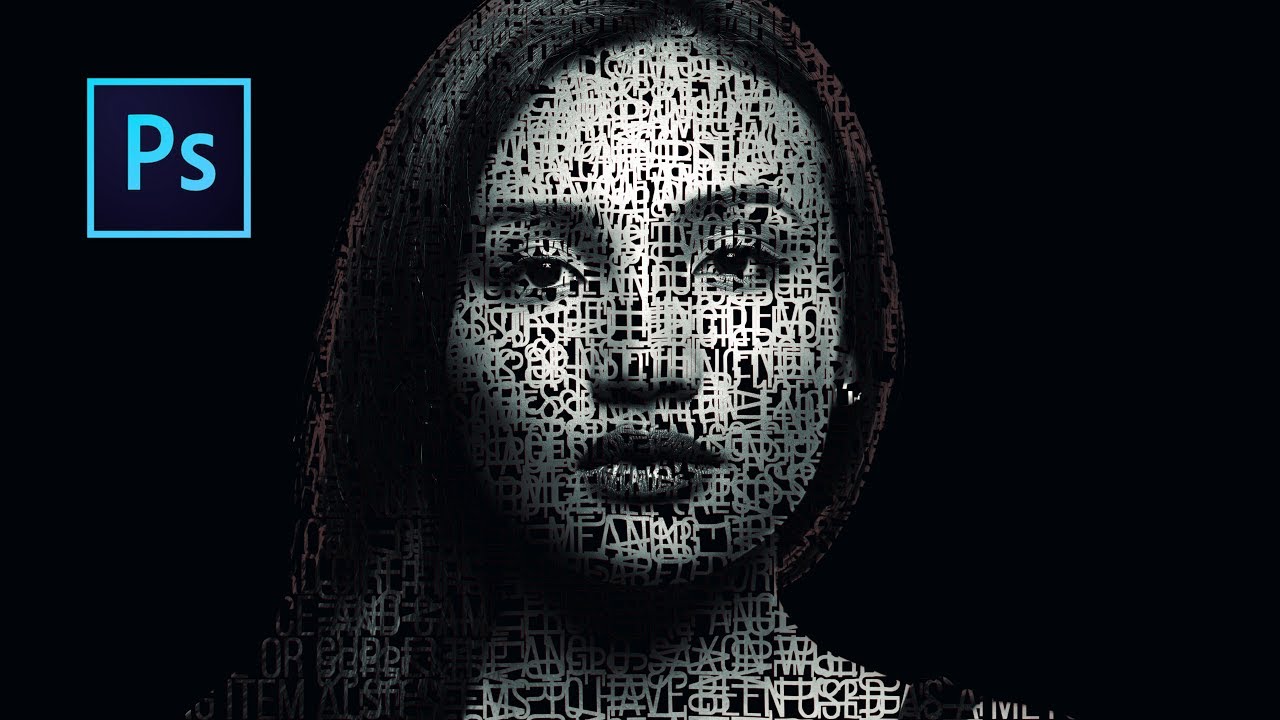
Creating powerful Typography Portraits in Photoshop begins with selecting the right image. Consider the following aspects when selecting your image:
Once you’ve chosen your image, open it in Photoshop by right-clicking the image, selecting “Open with,” and then choosing Adobe Photoshop.
To create a layer mask of the subject, you need to select the subject first. This can be done using various tools like the quick selection tool or the magnetic lasso tool. Alternatively, you can select the “Select” menu option and choose “Subject” from the dropdown menu.
Following the selection of your subject, head to the “Select” menu again and choose “Select and Mask.” Under the edge detection heading, check the box for Smart Radius and adjust the Radius to 1px.
Then, select Decontaminate Colors, move the Amount slider to 100%, and change Output To “New Layer.” This will create a new layer of your subject without a background.
The next step involves creating a displacement map, which will help the text wrap around the contours of the face, giving the portrait a more realistic look.
To do this, duplicate the layer and save it as a .psd file on your desktop for later use.
Now comes the fun part! Scour the internet for interesting word clouds that align with your message or the emotions depicted in your image. Alternatively, you can customize your own word cloud using words that resonate with you. Remember to use white text on a black background for a better effect.
Open your word cloud in Photoshop and drag the text into the tab with your subject. This will add a text layer to your subject’s layers. Use the Transform Tool to adjust the size of your word cloud and make sure to cover the entire image with text.
To ensure the text aligns with the displacement map, you need to crop the image to fit. Go to the Image dropdown, select “Crop,” and deselect the text.
Next, displace the text layer to make it conform to the shape and texture of the subject in the photo. You can do this non-destructively by turning the text layer into a smart object and applying the displacement map saved earlier.
With the displacement done, it’s time to tweak the final layers for the perfect effect. Change the Blend Mode of the subject Layer to “Linear Burn,” adjust the Opacity of the top text layer to 15%, and remove parts of the top text layer that go over the subject’s face.
Congratulations! You’ve successfully created a unique and stunning typographic portrait.
Creating Typography Portraits in Photoshop is a testament to the endless possibilities of digital artistry. It might seem challenging at first, but with practice and creativity, you can produce striking and individualistic text-based portraits.
Remember, if you’re looking for professional typography portrait services, visit misterclippingpaths. They are one of the best editing services providers in the market.
Do you have any questions or comments about creating Typography Portraits in Photoshop? Don’t hesitate to leave a comment below, and please share this tutorial if you found it useful!
As a professional photographer or graphic designer, you understand the importance of creating visually appealing images. One of the key elements that can make or break the quality of an image is the presence of realistic shadows. Shadows add depth, dimension, and realism to photographs, making them more captivating and engaging to the viewer. In the digital era, photo shadow creation services have emerged as a valuable tool for enhancing the quality of images. These services utilize advanced techniques to create and enhance shadows, transforming ordinary images into extraordinary works of art.
Realistic shadows play a crucial role in creating a sense of realism and depth in images. They help to anchor objects to their surroundings and give them a three-dimensional appearance. When shadows are absent or poorly executed, images can appear flat and lifeless. On the other hand, well-executed shadows can make objects appear more tangible, adding a sense of depth and dimension. This can significantly enhance the overall aesthetic appeal and impact of an image.
In addition to improving the visual appeal, realistic shadows also contribute to the storytelling aspect of a photograph. Shadows can convey emotions, create a specific mood, or highlight certain elements within an image. For example, a soft, diffused shadow can evoke a sense of calm and tranquility, while a harsh, dramatic shadow can create a sense of tension or mystery. By manipulating shadows, photographers and graphic designers have the power to influence the narrative of an image and guide the viewer’s focus and interpretation.
Photo shadow creation services employ various techniques to create different types of shadows, depending on the desired effect and context. Some of the commonly used shadow types include:
By understanding the different types of shadows and their applications, photo shadow creation services are able to tailor their techniques to achieve the desired visual effect and enhance the overall quality of an image.
Photo shadow creation services utilize advanced software and techniques to create and enhance shadows in images. These services employ skilled professionals who understand the intricacies of light and shadow, ensuring that the shadows created are realistic and visually appealing.
The process typically involves isolating the object or subject from its background, creating a separate layer for the shadow, and then applying various techniques to manipulate the shadow’s size, shape, opacity, and direction. This meticulous attention to detail ensures that the shadow seamlessly integrates with the image, enhancing its overall visual impact.
In addition to creating shadows from scratch, photo shadow creation services also specialize in enhancing existing shadows. By refining and fine-tuning the shadows present in an image, these services can correct any imperfections or inconsistencies, resulting in a more polished and professional final product.
In the world of photography and graphic design, attention to detail is paramount. Realistic shadows are a vital component of creating high-quality, visually stunning images. They add depth, dimension, and realism, enhancing the overall aesthetic appeal and impact of an image.
Photo shadow creation services have revolutionized the way images are edited and enhanced. These services employ advanced techniques to create different types of shadows, tailored to the specific needs and context of the image. By utilizing these services, photographers and graphic designers can elevate the quality of their work, creating captivating and impactful visuals.
So, if you are looking to enhance your images with realistic shadows, consider using MisterClippingPaths. Their photo shadow creation services will transform your ordinary images into extraordinary works of art. Don’t settle for flat and lifeless images; let shadows breathe life into your visuals.
In today’s visual-driven world, stunning visuals play a crucial role in capturing the attention of viewers. Whether it’s for professional photography, advertising, or personal projects, the quality of the visuals can make or break the impact of the final product. One technique that has revolutionized the way photos are edited is HDR, or High Dynamic Range, photo editing. HDR photo editing services have emerged as a game-changer, offering a range of benefits that enhance the visual appeal of images.
HDR photo editing involves merging multiple exposures of a single photograph to create an image that showcases the full range of tones and colors. This technique allows for greater detail in both the highlights and shadows of an image, resulting in a more balanced and vibrant picture. By combining the best elements from each exposure, HDR photo editing creates a final image that is closer to what the human eye sees, making it more visually striking and realistic.
HDR photo editing involves a multi-step process that combines multiple exposures of a single photograph. Here’s a breakdown of the key steps involved:

While HDR photo editing has gained popularity in recent years, there are still some misconceptions surrounding this technique. Let’s debunk a few common myths:
HDR photo editing services have revolutionized the world of photography and visual content creation. The ability to capture a wider range of tones, enhance details and textures, and create vibrant and natural-looking images has made HDR a game-changer for stunning visuals. While there may be misconceptions surrounding HDR photo editing, the benefits it offers are undeniable.
To take advantage of HDR photo editing services and elevate your visuals to the next level, consider using misterclipping paths. With their expertise in HDR editing and commitment to delivering high-quality results, they can help you create visually striking images that leave a lasting impression on your audience.
So, why settle for ordinary when you can embrace the power of HDR photo editing and transform your visuals into extraordinary works of art? Take the leap and unlock the full potential of your photographs with HDR photo editing services today.
As a professional in the digital world, I understand the importance of efficiency when it comes to image editing. Whether you are a photographer, a graphic designer, or a marketing professional, the quality of your visuals can make all the difference in your work. That is why I want to introduce you to a game-changing solution: outsourcing image masking services. In this article, I will explain what image masking is, the benefits of outsourcing these services, how it can boost your efficiency, and the factors you should consider when choosing a service provider. By the end, you will understand why outsourcing image masking services is the smart choice for your business.
Before we dive into the benefits of outsourcing image masking services, let’s first understand what image masking is. Image masking is a technique used in graphic design to remove or isolate specific parts of an image. It allows you to separate the foreground from the background, creating a clean and professional look. Image masking is particularly useful when dealing with complex subjects such as hair, fur, or transparent objects.
Image masking involves using various tools and techniques to create a precise selection around the subject you want to isolate. This can be done manually using tools like the pen tool or through automated software. The goal is to create a smooth and seamless transition between the subject and the background, ensuring that no unwanted elements are left behind.
There are different types of image masking techniques, each suited for specific situations. For example, layer masking is commonly used for subjects with well-defined edges, while alpha channel masking is ideal for objects with transparent or semi-transparent backgrounds. By outsourcing image masking services, you can tap into the expertise of professionals who are skilled in using these techniques, ensuring that your images look flawless.
Now that we have a clear understanding of what image masking is, let’s explore the benefits of outsourcing these services. The first and most obvious benefit is the time-saving aspect. Image masking can be a time-consuming process, especially when dealing with complex subjects. By outsourcing this task to a specialized service provider, you can free up your time to focus on other important aspects of your work.
Another significant benefit is the quality of the results. Professional image masking requires precision and attention to detail. By outsourcing to experts in the field, you can ensure that your images are edited to perfection. This level of quality can elevate the overall look of your visuals and make a lasting impression on your audience.
Additionally, outsourcing image masking services can also be cost-effective. Instead of investing in expensive software and training, you can simply pay for the services you need, when you need them. This flexibility allows you to manage your budget more effectively and allocate resources to other areas of your business.
Now that we have established the benefits of outsourcing image masking services, let’s explore how it can boost your efficiency. As mentioned earlier, outsourcing this task frees up your time to focus on other important aspects of your work. This can include shooting more photos, creating new designs, or working on marketing strategies. By delegating the image editing process to professionals, you can streamline your workflow and increase productivity.
Outsourcing image masking services also allows you to tap into the expertise of professionals who specialize in this field. They have the knowledge and skills to achieve the best results, saving you time and frustration. Additionally, outsourcing to a team of experts means that you can take advantage of their collective experience and access a wider range of editing techniques.
Furthermore, by outsourcing image masking services, you can ensure that your work is completed in a timely manner. Professional service providers have the resources and manpower to handle large volumes of images efficiently. This means that even when faced with tight deadlines, you can rely on them to deliver high-quality results on time.
While outsourcing image masking services can be a game-changer for your business, it is essential to consider a few factors when choosing a service provider. Firstly, you should look for a company that has a proven track record in image editing. Check their portfolio to ensure that they have experience in working with a wide range of subjects and can deliver the results you desire.
Secondly, communication is key. Find a service provider who is responsive and understands your specific requirements. Clear communication ensures that the editing process runs smoothly and that you are satisfied with the final results.
Lastly, consider the security and confidentiality of your images. Make sure that the service provider has robust data protection measures in place to safeguard your files. This will give you peace of mind knowing that your images are in safe hands.
In conclusion, outsourcing image masking services is the smart choice for professionals in the digital world. It not only saves you time and resources but also ensures that your visuals are edited to perfection. By tapping into the expertise of professionals, you can boost your efficiency, increase productivity, and ultimately deliver high-quality work to your clients. So why not take the leap and outsource image masking services today? Use misterclippingpaths company services to edit your photos and experience the difference it makes in your work.
As an online furniture retailer, I understand the importance of showcasing my products in the best possible way. In today’s digital era, where customers rely heavily on visuals before making a purchase, high-quality furniture photos can make or break a sale. It is crucial to capture the attention of potential buyers and create a lasting impression. That’s why investing in professional furniture photo editing services is a game-changer.
When it comes to furniture, customers want to see the intricate details, the texture, and the overall aesthetics. A well-edited photo can bring out these features and make the furniture more appealing to potential buyers. It can also help create a consistent and professional look across your entire product catalog, enhancing your brand image and credibility.
Professional furniture photo editing services offer a wide range of benefits that can significantly impact your business. Firstly, these services can help you achieve consistent lighting and color balance across all your product images. This consistency is crucial for presenting a cohesive brand image and building trust with your customers.
Secondly, professional editors can remove distracting elements from your photos, such as background clutter or unwanted reflections. By doing so, they can ensure that all attention is focused on the furniture itself, allowing customers to appreciate its design and functionality without any distractions.
Furthermore, professional editing can enhance the overall quality of your furniture photos. Skilled editors can adjust the sharpness, contrast, and saturation levels to bring out the best in your products. They can also retouch any imperfections, such as scratches or blemishes, ensuring that your furniture looks flawless and desirable to potential buyers.
Professional editing has the power to transform ordinary furniture photos into extraordinary ones. With the right editing techniques, your furniture can appear more vibrant, inviting, and realistic, making it easier for customers to visualize the piece in their own homes.
One of the key ways professional editing can enhance your furniture photos is by improving the lighting. Editors can adjust the exposure levels, highlights, and shadows to create a well-balanced and visually appealing image. This can bring out the true colors and textures of the furniture, making it more enticing for customers.
Another aspect that professional editing can improve is the composition of your photos. Skilled editors can straighten and align furniture pieces, ensuring that they are presented in the best possible way. They can also crop and resize images to highlight specific features or show different angles, giving customers a comprehensive view of the furniture.
Additionally, professional editors can apply advanced retouching techniques to remove any imperfections or flaws in your furniture photos. They can eliminate dust, scratches, or even unwanted reflections, resulting in a polished and flawless image. This attention to detail can significantly enhance the overall appeal and desirability of your furniture.
When it comes to choosing a furniture photo editing service provider, there are several factors to consider. Firstly, you need to ensure that the provider has experience in editing furniture photos specifically. Look for examples of their previous work to assess the quality of their editing skills and their ability to enhance furniture images.
It is also essential to consider the turnaround time offered by the editing service provider. As an online retailer, you want your edited photos to be ready for upload as quickly as possible. Therefore, opt for a service provider that can deliver high-quality edits within a reasonable timeframe.
Another crucial factor to consider is the cost of the editing services. While it is important to stay within your budget, remember that quality editing comes at a price. Look for a service provider that offers a balance between affordability and excellent results. It is also worth considering any additional services they offer, such as background removal or image resizing, which can save you time and effort.
Lastly, read reviews and testimonials from other clients to gauge the reputation and reliability of the editing service provider. A reputable provider should have positive feedback from satisfied customers who have experienced the benefits of their editing services firsthand.
Investing in professional furniture photo editing services can significantly enhance the visual appeal and marketability of your products. By ensuring consistent lighting and color balance, removing distractions, and enhancing the overall quality, professional editing can unlock the true potential of your furniture photos.
When choosing a furniture photo editing service provider, consider their experience, turnaround time, cost, and reputation. By selecting the right provider, you can ensure that your furniture photos are edited to perfection, captivating potential buyers, and driving sales for your online furniture business.
Unlock the true potential of your furniture photos today by using misterclippingpaths company services to edit your furniture photos. With their expertise and attention to detail, you can present your furniture in the best possible light and provide an exceptional visual experience for your customers.