Clipping Path vs. Masking: What’s the Difference?
In the world of photo editing, there are two powerful techniques that help you isolate subjects from their backgrounds: clipping path and image masking. These techniques are essential for various purposes, such as ecommerce product photography, marketing visuals, and creative designs. While they both serve the same purpose, they rely on different editing approaches to achieve the desired results.
Understanding Clipping Path
A clipping path is a technique that allows you to remove the background from an image by creating a closed vector shape using the Pen tool in Adobe Photoshop. This technique is most suitable for images with straightforward edges, like boxes, electronics, simple accessories, garments, and ornaments. By selecting the paths that form the vector shape, everything inside the path is selected, while anything outside is left untouched.
Clipping paths require precision and expertise to ensure a realistic and natural-looking result. Even the smallest mistakes can be noticeable to consumers, affecting their perception of your products and potentially impacting sales. Therefore, it is crucial to work with a professional photo editor who can meticulously create accurate clipping paths that enhance the visual appeal of your images.
Types of Clipping Paths
There are different types of clipping paths that you can utilize based on the complexity of your image:
-
Single-layer clipping path: This type of clipping path is suitable for images with simple, straight edges. It involves creating a simple path on one layer using the Pen tool. For example, when removing or changing the background for subjects like boxes or simple accessories, a single-layer clipping path is sufficient.
-
Multilayer clipping path: When your image contains multiple parts that need to be separated, such as in the case of retouching or color correction, a multilayer clipping path is the preferred choice. This advanced technique involves creating separate clipping paths for each part of the image. This allows you to make specific adjustments without affecting other areas. For instance, you can change the color of shoes without altering the shoelaces by using separate clipping paths for each element.
-
Illustrator clipping path: In addition to Photoshop, Adobe Illustrator also offers its own path and mask tools known as Clipping Masks. These tools enable you to cut out portions of an image into a specific shape, providing alternative options for creating clipping masks.
Exploring Image Masking
Image masking is another method used for background removal in photo editing. Unlike clipping path, image masking involves various tools in Photoshop, such as the Background Eraser tool, Magic Eraser tool, and color separation technique. It allows you to adjust specific parts of an image while leaving the rest untouched, providing greater control over the editing process.
Image masking is particularly useful for images with complex lines, such as hair or fur. These intricate details require a more sophisticated approach to achieve a seamless and natural result. By applying masks on layers, photo editors can precisely define which areas of the image should be edited. This non-destructive technique ensures that the original image remains intact, allowing for further adjustments if needed.
Clipping Path vs. Image Masking: Choosing the Right Technique
When it comes to choosing between clipping path and image masking, it’s essential to consider the complexity of the image and the desired outcome. While both techniques can achieve background removal, each has its strengths and limitations.
Clipping Path: Straightforward Edges and Clean Cuts
Clipping path is the go-to technique for images with straightforward edges and sharp lines. It excels in isolating subjects that have well-defined contours and minimal complexity. For example, products like boxes, electronic devices, or simple accessories can be effectively edited using clipping paths. The result is a clean-cut image with a sleek appearance.
Clipping path also works well for objects that require a reflection shadow to enhance their visual appeal. By carefully selecting and isolating the subject, photo editors can create a 3D effect and make the product stand out, especially when placed against a clean white background.
Image Masking: Handling Complexity with Finesse
Image masking shines when it comes to images with intricate details, such as hair, fur, or soft materials. Unlike clipping path, image masking can seamlessly handle these complex areas, resulting in a more natural and realistic outcome. The technique preserves the fine details and textures, ensuring that the edited image appears as if it was never altered.
For example, a photo editor would employ image masking to remove the background from a product image featuring a Crown Affair scrunchie. By expertly applying masking techniques, the editor can precisely define the outline of the scrunchie, including the softer material and the model’s hair. The result is a refined image that maintains its authenticity.
Combining Clipping Path and Image Masking
In some cases, an image may require both clipping path and image masking techniques to achieve the desired outcome. By combining these two methods, photo editors can leverage the strengths of each technique to produce exceptional results.
For instance, a play gym from Lovevery may involve both techniques. The toy’s frame, with its strong lines and straightforward edges, can be easily edited using clipping paths. However, the softer material at the bottom and the baby’s hair would benefit from image masking to ensure a seamless and realistic appearance.
The Advantages of Background Removal
Now that you understand the differences between clipping path and image masking, you might wonder why background removal is necessary in the first place. There are several compelling reasons to consider isolating the subject in your photos:
-
Reusing visual assets: Background removal allows you to repurpose your product photos for various purposes. Whether it’s fitting your images to different ecommerce platforms, creating ghost mannequins for apparel, designing creative marketing visuals, or more, removing the background expands the versatility of your images.
-
Cost-effectiveness: Removing the background from existing photos is a more cost-effective solution compared to organizing new photoshoots. Whether you choose to perform the edits yourself or outsource them to professional photo editors, it is significantly more affordable than capturing new product images. Additionally, ordering photo edits in bulk can further reduce costs.
-
Time-saving: Instead of investing time and resources into organizing a new photoshoot, removing the background from existing photos allows you to quickly create new visuals. This is particularly useful for last-minute campaigns or store listings, allowing you to stay agile and responsive to market demands.
-
Enhancing DIY photography: Not every photoshoot has the luxury of a spacious or perfectly-lit studio space. Removing the background enables you to overcome potential limitations and create professional-looking product photos even on a smaller budget. It democratizes the photography process, making it more accessible to businesses with limited resources.
-
Eliminating distractions: Background removal ensures that the focus remains solely on your product. By removing unwanted objects or cluttered backgrounds, you create a clean and visually appealing image that captivates your audience’s attention.
-
Creating pixel-perfect images: Background removal allows you to mix and match products with removed backgrounds, resulting in sharp and well-lit product groups. This is particularly useful when creating product bundles or gift sets, as demonstrated by vegan skincare and fragrance brand Fais.
In conclusion, both clipping path and image masking techniques are valuable tools for achieving background removal in photo editing. The choice between the two methods depends on the complexity of the image and the desired outcome. By understanding the differences and strengths of each technique, you can make informed decisions that result in visually stunning product photos. Whether you choose to work with professionals or leverage AI-powered tools, background removal opens up a world of possibilities for your visual content.


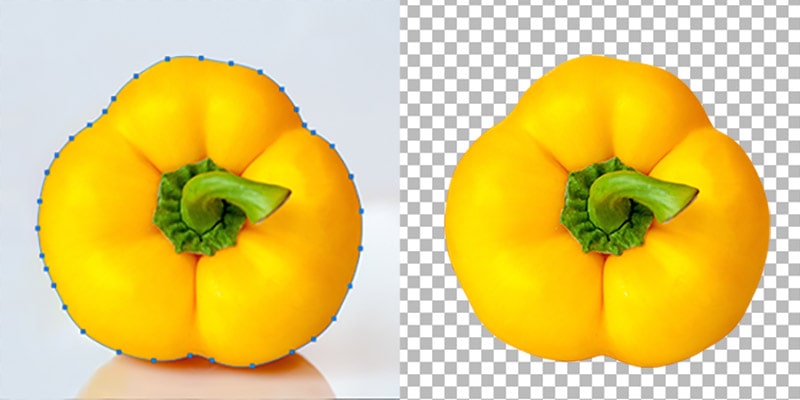


Leave a Reply
Want to join the discussion?Feel free to contribute!