How to Create a Text Portrait Effect in Photoshop
Introduction to Text Portrait Effect in Photoshop
Photoshop has been a transformative tool in the digital art and design world, offering a plethora of creative options to artists, designers, photographers, and hobbyists. Among the many techniques it offers, one stands out for its uniqueness and potential to create visually striking images: the text portrait effect in Photoshop. This method merges typography and photography, creating a compelling visual interplay between text and image.
The text portrait effect in Photoshop is a creative technique where an image or portrait is made up of text. This text can be a single word, several words, or even a whole paragraph of text. The beauty of this technique is that it allows for a unique interplay between the visual and the textual. The image tells a story, and the text adds to that story, creating a layered, nuanced piece of art.
The text portrait effect in Photoshop is not just a cool effect; it’s a powerful design tool. It allows designers to convey complex ideas in a visually appealing and thought-provoking way. It’s a technique that pushes the boundaries of what’s possible in digital art, and it’s a testament to the power of Photoshop as a tool for creative expression.
Importance of Creativity in Photoshop
Creativity is a crucial aspect of Photoshop. It’s what separates the mundane from the magical, the ordinary from the extraordinary. Photoshop is not just a tool; it’s a canvas for creative expression, a platform where ideas can come to life. With Photoshop, you’re only limited by your imagination. The more creative you are, the more you can do with this powerful software.
Creativity in Photoshop is about more than just coming up with unique designs. It’s about problem-solving, thinking outside the box, and finding new ways to achieve your goals. It’s about pushing boundaries and challenging conventions. It’s about creating something that’s not just visually appealing, but also meaningful and impactful.
Creativity in Photoshop is also about experimentation. It’s about trying new techniques, playing with different tools, and seeing what works and what doesn’t. It’s about learning and growing as a designer or artist. The text portrait effect in Photoshop is a perfect example of this. It’s a technique that requires creativity, experimentation, and a keen eye for detail.
Step-by-step guide on creating text portrait effect in Photoshop
Creating a text portrait effect in Photoshop might seem daunting at first, especially if you’re new to the software. But don’t worry, with a bit of patience and practice, you’ll be able to create stunning text portraits in no time. Here’s a step-by-step guide to get you started.
First, open the image you want to use in Photoshop. Then, create a new layer and fill it with white. This will be your background layer. Next, select the Text tool and start typing your text. You can use any font you like, but make sure it’s bold and large enough to cover your image.
Once you’ve filled your image with text, it’s time to blend it with the image. To do this, you’ll need to create a clipping mask. Go to the Layers panel, right-click on your text layer, and select ‘Create Clipping Mask’. This will make your text take the shape of your image.
Now, it’s time to play with the blending modes. Go to the Layers panel, click on the drop-down menu next to ‘Blend Mode’, and start experimenting with different modes. The key here is to find a blend mode that allows your text to blend seamlessly with your image, creating a text portrait effect.
Tips to enhance your text portrait effect
Creating a text portrait effect in Photoshop is an art in itself, and like any art, it can be enhanced with a few tips and tricks.
One tip is to play with the opacity of your text layer. By lowering the opacity, you can create a more subtle, nuanced text portrait effect. This can add depth and complexity to your image, making it more visually appealing.
Another tip is to experiment with different fonts and font sizes. Different fonts can convey different moods and feelings, and by playing with different font sizes, you can create a sense of depth and perspective in your image.
Lastly, don’t forget about color. Even though you’re working with text, color can still play a significant role in your image. By using a color that complements your image, you can enhance the visual impact of your text portrait effect.
Common mistakes to avoid when creating text portrait effect
While creating a text portrait effect in Photoshop can be a fun and rewarding process, it’s also easy to make mistakes. Here are some common ones to watch out for.
One common mistake is using too much text. While it’s true that the text portrait effect relies on text, you don’t want to overdo it. If your image is too cluttered with text, it can detract from the visual impact of your portrait.
Another mistake is not paying attention to the readability of your text. If your text is too small, too faint, or in a font that’s hard to read, it can undermine the effectiveness of your text portrait effect. Remember, your text is not just a design element; it’s also a form of communication.
Lastly, don’t forget about the importance of composition. Even though you’re working with text, the rules of composition still apply. Make sure your text flows naturally with the shape and contours of your image, and avoid awkward or unnatural placements.
Conclusion
The text portrait effect in Photoshop is a powerful technique that can add a unique and creative touch to your images. It’s a technique that requires creativity, experimentation, and attention to detail. While it can be challenging at first, with practice and patience, you can master this technique and create stunning text portraits that captivate and inspire.
Remember, Photoshop is a tool for creative expression. The more you experiment with it, the more you’ll discover what it’s capable of. So don’t be afraid to push boundaries, try new things, and unleash your creativity.
And if you are looking for photo editing services then must visit misterclippingpaths. They are the best service providers in the market. Their team of professional photo editors can help you create stunning text portraits that stand out from the crowd. So why wait? Unleash your creativity with Photoshop and misterclippingpaths today!

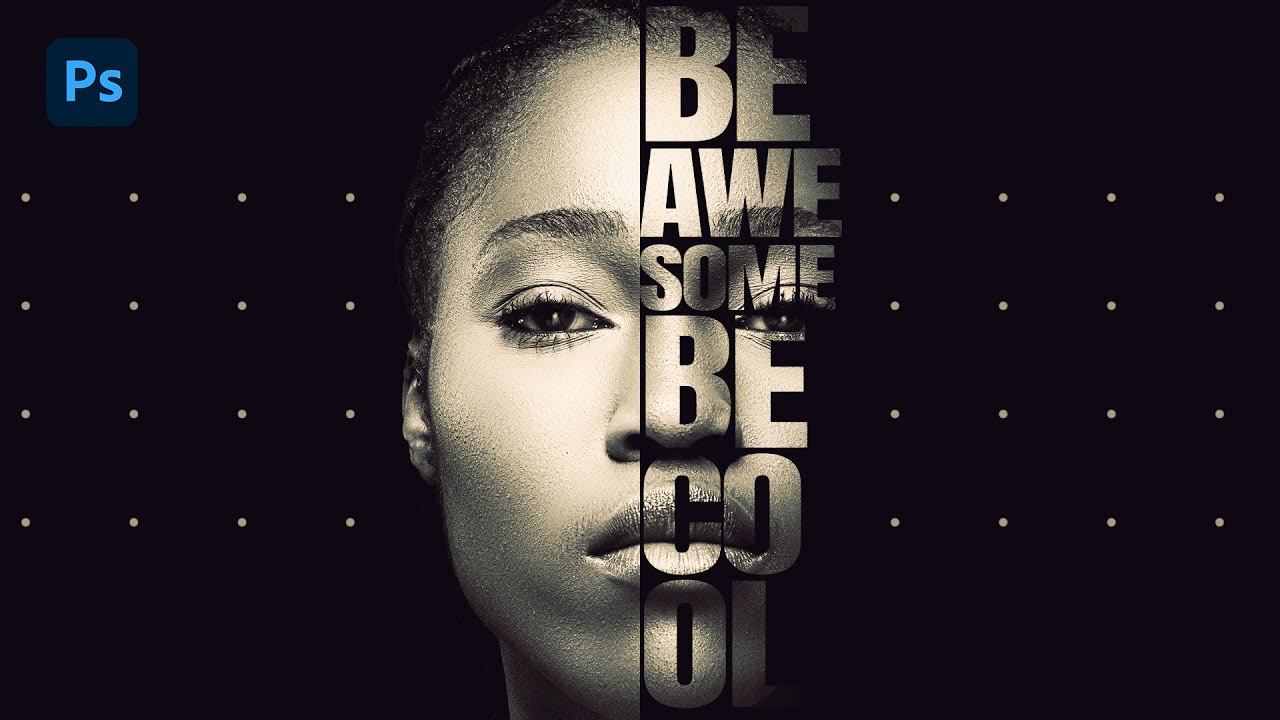
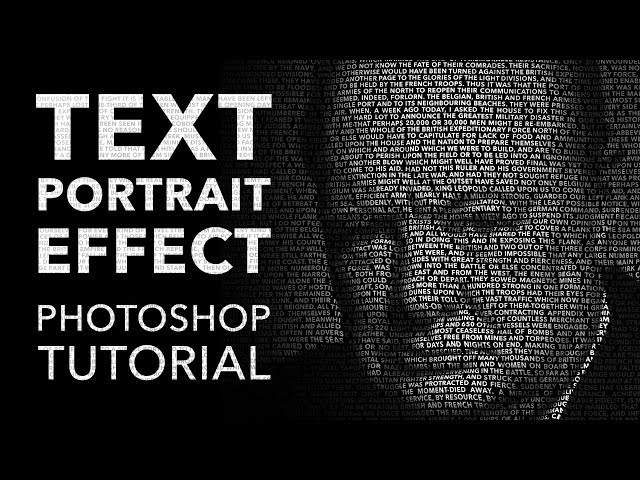


Leave a Reply
Want to join the discussion?Feel free to contribute!